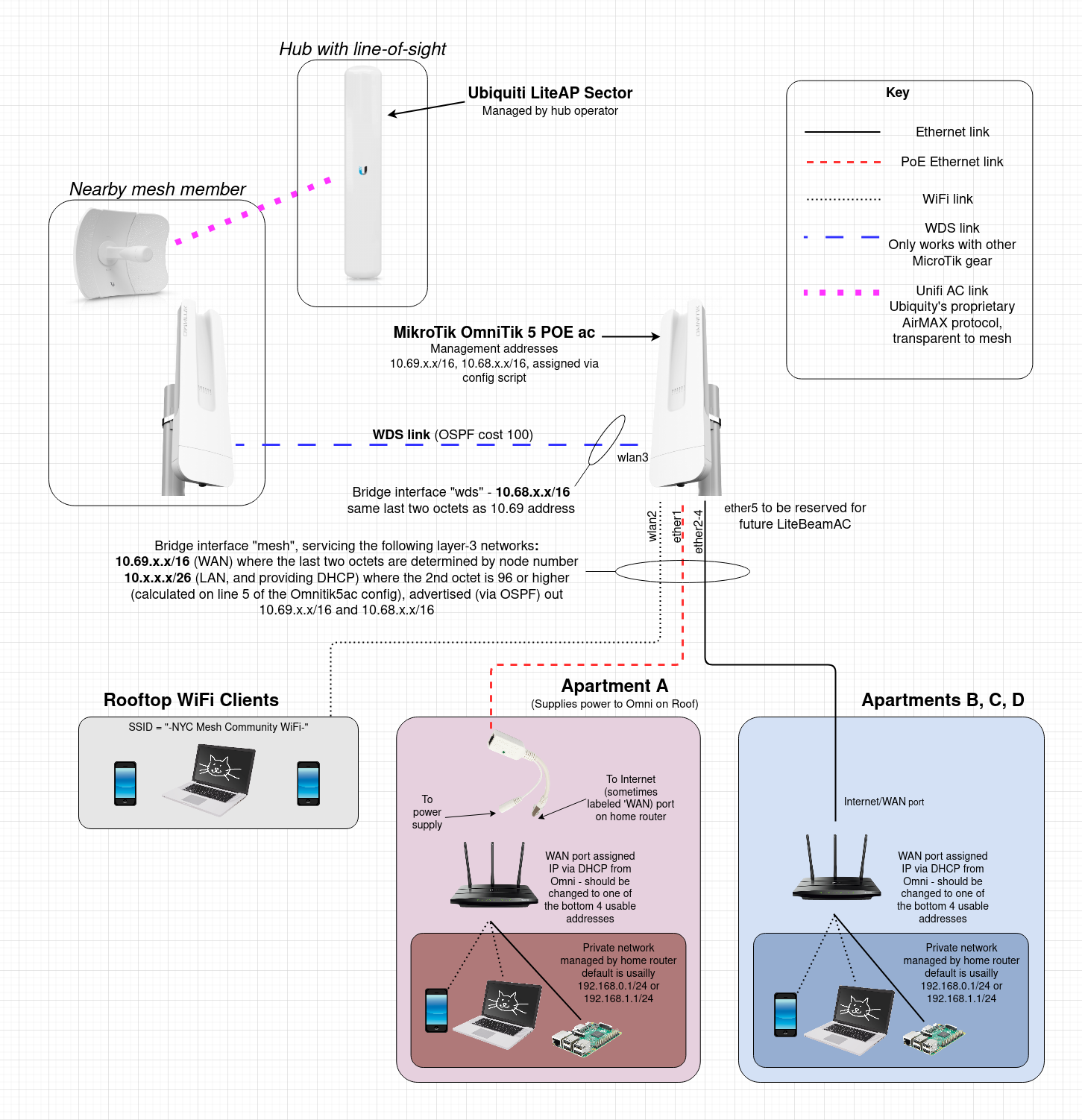Omni-Only Install
Last updated August 6, 2023 by scottongithub
The purpose of this diagram is to give a technical overview of an Omnitik5ac-only install. This type of install should only be done if it is impractical to also install a LightBeamAC (e.g. no line-of-sight to a hub). Both types of installations (with and without LiteBeamAC) are depicted in the Typical Installations page - scenario 2
NOTES
The last two octets of the 10.68.x.x/16 and 10.69.x.x/16 (mesh backbone) addresses are determined by node number
The last three octets of the 10.x.x.x/26 (member side of the OmniTik) network are also determined by node number and are calculated by the OmniTik5ac config on line 5. Each NYC Mesh LiteBeam/OmniTik installation has one of these unique /26 networks on the member side of its OmniTik. The OmniTik provides DHCP to this network, with the bottom and top 5 usable addresses being left out of the scope (for static assignment to home-routers etc). DNS is provided by 10.10.10.10. This 10.x.x.x/26 network is redistributed to the mesh backbone via OSPF.
This diagram was created on app.diagrams.net (formerly draw.io). The diagram source is located in /assets/diagram_source/ at the root of this git repository